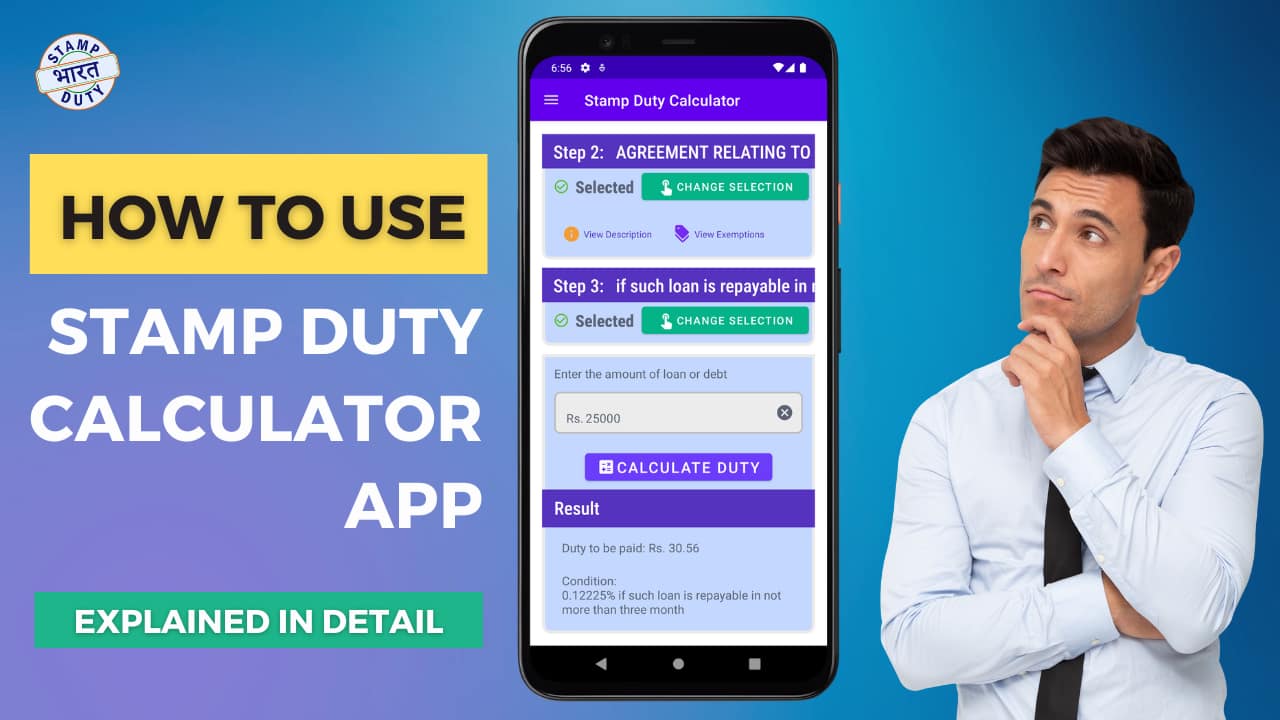Stamp duty Calculator is the most used mobile app in India to calculate stamp duty, circle rates and registration fees. In fact, it is the only app in India which allows to calculate stamp duty for multiple states and regions.
The Stamp Duty Calculator app has a very intuitive user interface and its very simple to use. But still, new users can use some explanation. So, in this post, we will see how you can use stamp duty calculator app to calculate your stamp duty, circle rate and registration fees.
Download Stamp Duty Calculator Mobile App
How to use stamp duty calculator
Step 1: Select Location / State / Region
After you have opened the stamp duty app, the first step is to select your location (see the image below). You can select any location from the list (from the drop down). Right now there maybe only a few states/locations would be available on the list or your preferred state might not be available. But new states are being added constantly, so please keep this app in your phone. It is very much possible that the location/state of your choice might be very soon added to the list.
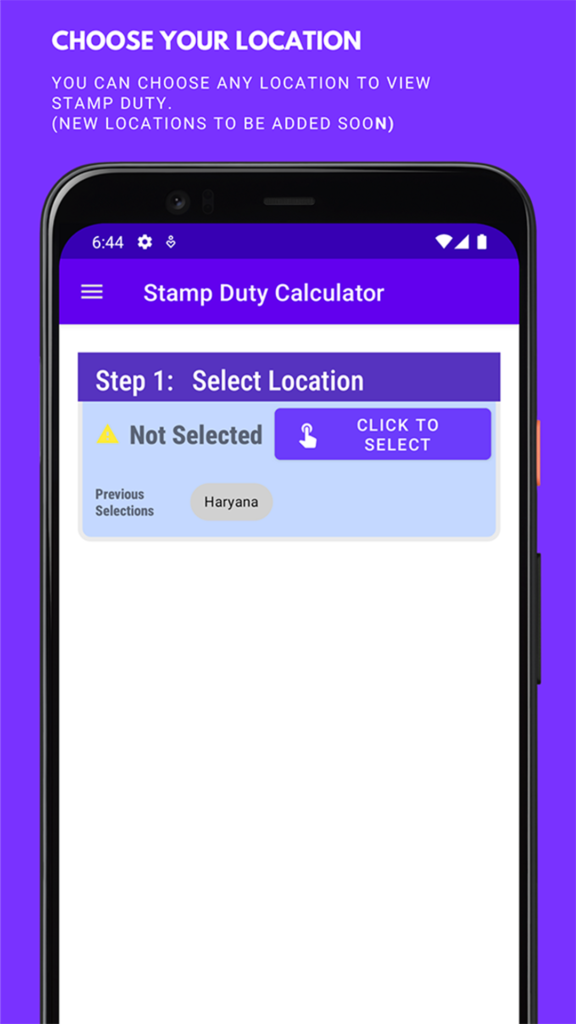
Step 2: Select Type Of Instrument
After you have selected the location, the second step is to choose the type of instrument, in the category dropdown (see the image below). The stamp duty calculator app has about all the types of government instruments, on which stamp duty is levied. Most common instruments are listed below:
- Conveyance
- Mortgage Deed
- Agreement Relating to Deposit of Title Deeds
- Leave and Licenses (eRegistration)
- Power of Attorney
- Release
- Gift
- Leave and Licenses
- Reconveyance of Mortgaged Property
- Will
- Lease
Apart from these common instruments, you can find all other instruments also.
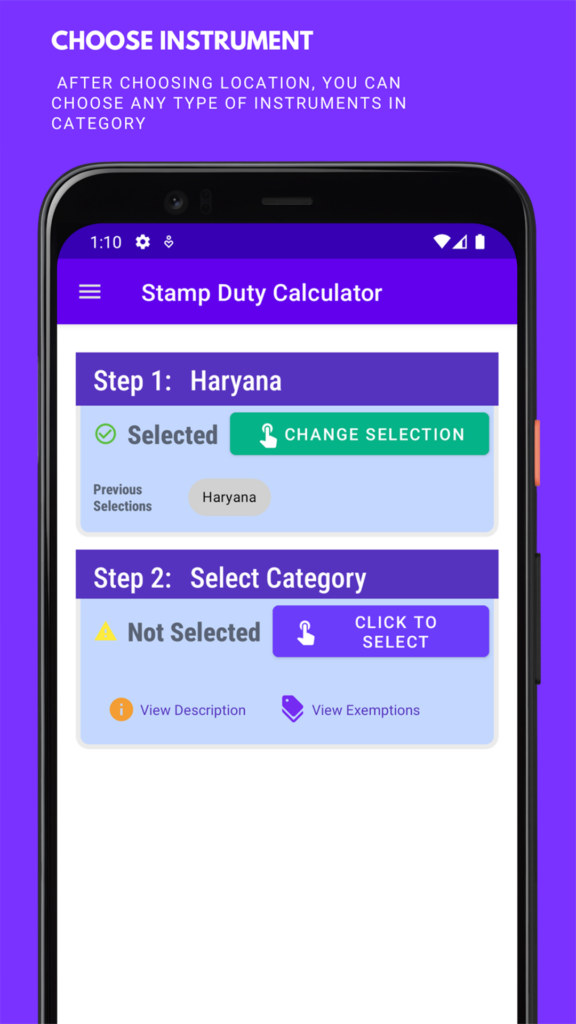
Once you click on the “Select Category” dropdown, to select the type of instrument, you are presented with a list of all the instruments available for that location (see the image below).
Note: The instrument names present in the list might be different from their commonly known names, so please take care of that while selecting the instrument.
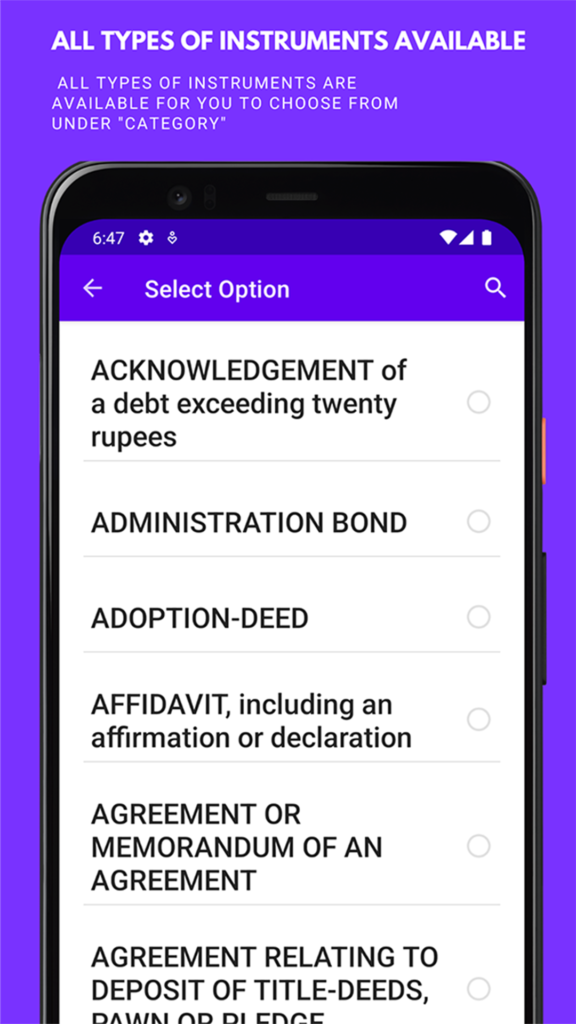
Step 3: Select Sub-Category / Sub-Options OR Enter Calculation Parameters
After selecting category/instrument type, next step is to select sub category (if available) OR enter calculation parameters. Some instruments have further conditions which you have to make a selection from (e.g. MALE/FEMALE, RURAL/URBAN etc.) , on the other hand some instruments, which have no further conditions, need you to enter calculation parameters (e.g. AREA, CONSIDERATION AMOUNT etc.)
Entering parameters is the final step in calculating stamp duty. But, if the instrument you selected in Step 2 above, has further conditions, then you need to select them from the next drop down presented. The app will keep on showing further dropdowns, one by one, for further conditions. You need to keep on selecting the conditions, till you get to the entering parameters stage (more is explained in next step below).
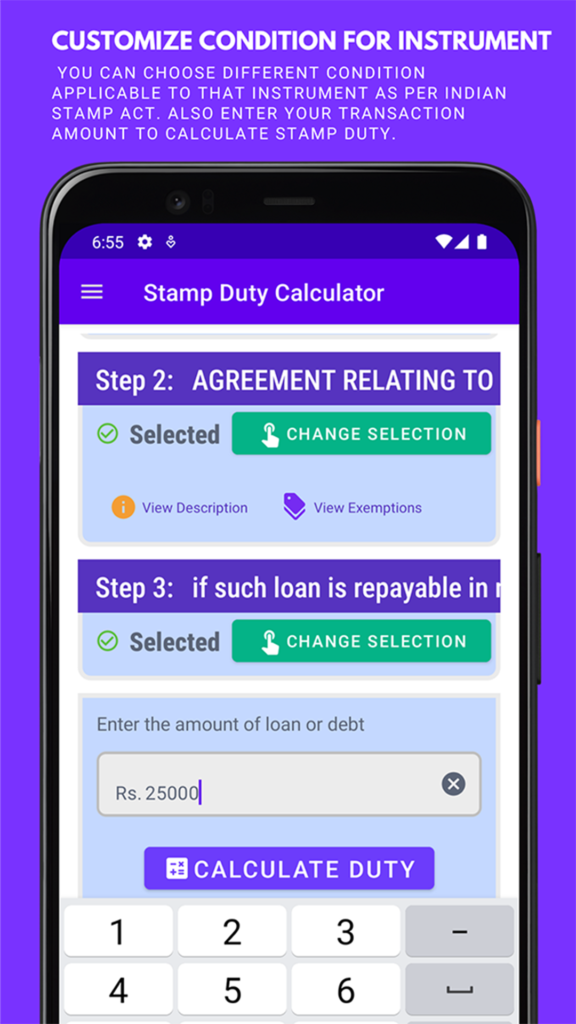
Step 4: Get The Stamp Duty Amount With Rates
Once you have filled all the conditions, which you got in the dropdown lists, the stamp duty will proceed to the final step, which can have one of the following two scenarios:
- If the instrument has a flat fee/amount of stamp duty: If the instrument you have selected has a flat fee/amount of stamp duty, then the stamp duty calculator app will show that applicable fee/amount in the end, as a result.
- In any other case, where the stamp duty need to be calculated, the app will ask you to enter the parameters required for calculation (e.g. AREA, CONSIDERATION AMOUNT etc.). And after you have entered the parameters required, press the “CALCULATE DUTY” button to see the result (as shown in picture below)
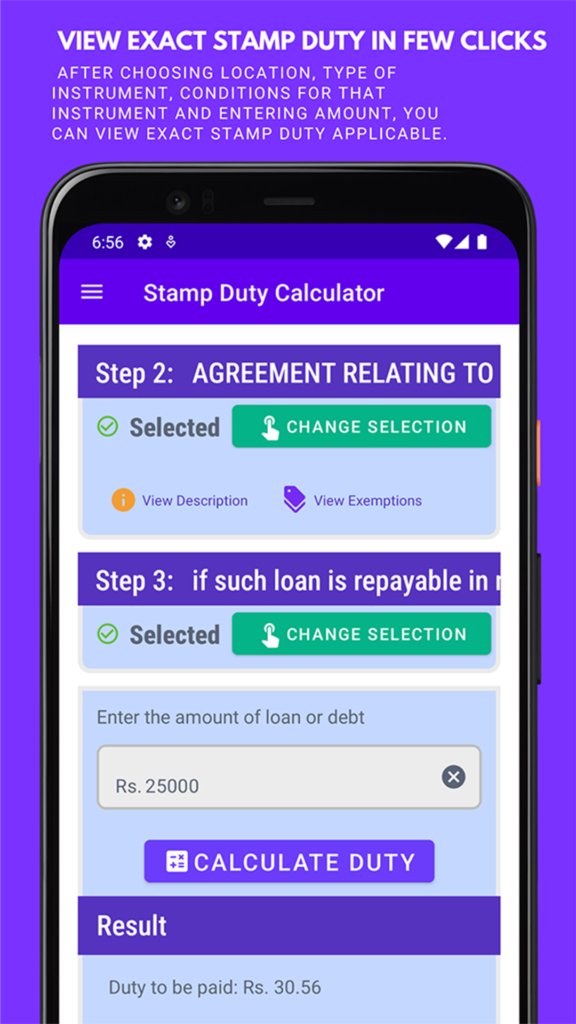
This is how you can calculate stamp duty by using the stamp duty calculator app. This is app is very useful and must have for anyone who needs to calculate stamp duty often. And even if you don’t need to calculate stamp duty very often, this app can be very useful to have, just to be updated about any recent changes in the stamp duty rates in any region of India.
Summary: We can summarize the steps as below:
- Download the Stamp Duty Calculator Mobile App (click here to download)
- Open the app.
- Select your location.
- Select instrument/category.
- Select sub-category/conditions, one by one.
- Enter required calculation parameters.
- Press “Calculate Duty” button to see the stamp duty amount, in result.
Also see: Stamp Duty Calculator – Calculate Stamp Duty For All Instruments Of All States In India